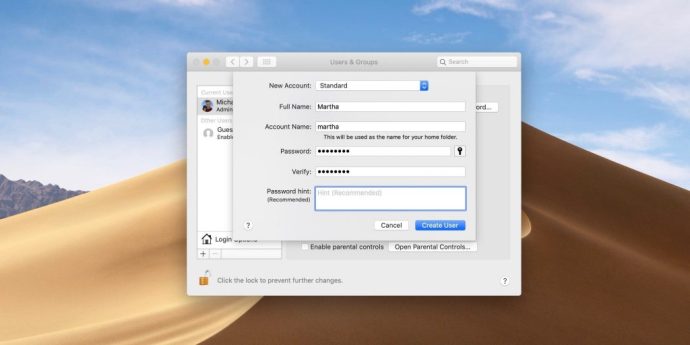How to create a new user account on your Mac
How to create a new user account on your Mac
- Open System Preferences and click Users & Groups
- Click the lock in the bottom left if it’s not already unlocked
- Click the + icon in the bottom left corner
- Select the type of account (standard, admin, managed, etc.)
- Enter the account details, click Create User
Source: How to create a new user account on your Mac – 9to5Mac